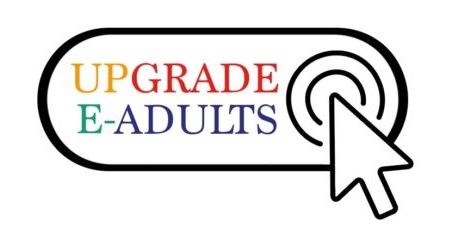More than one year into the Covid-19 pandemic, video calls and conferences have become one of the most characterizing aspects of our work and private lives, since they allow communication in groups without physical proximity. But still many people do not know how to make the most of this tool and how to make a good appearance online. There are three factors you should consider in order to optimize your video calls.
VISUAL
The visual factor might be the most important one in a video call, since it is our primary source for non-verbal information and responsible on how we are perceived by others. Engaging non-verbal communication is important to keep the attention of your listeners, which is even harder online, since people get distracted easier.
LIGHTING
It is one of the simplest things to fix. The most important thing is that the light illuminates the subject, and the camera lens faces away from the light source.
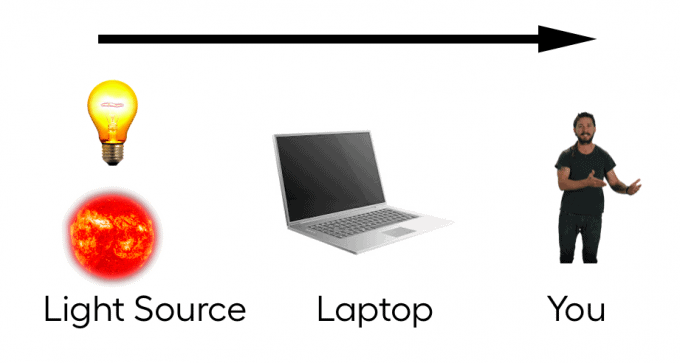
Front-facing natural light is best. It evenly brightens your skin and features, giving you a clear an natural look.
To achieve this, set up your computer in front of a window, and make sure that light is hitting your face straight-on. Because having light come from behind it ends up drowning you out entirely, reducing you to a silhouette. Bad lighting can cast shadows on your face, making you look tired, ill or even creepy – the opposite of a natural light effect. If you are in a windowless room, put a lamp behind your laptop and in front of your face.
CAMERA ANGLE AND POSITION
Avoid low angles, as they might cause a double-chin effect or make your audience looking up your nose. Therefore keep the camera on eye-level or higher, for example by raising your laptop using a stack of books.
Further on position the camera distant enough so your shoulders take up approximately half of the horizontal space on the screen. This will let the speaker see your body language and any hand gestures and prevent your face from appearing too big.
Additionally position yourself in the center of the frame with your eyes approximately ⅔ of the way up the screen from the bottom.
BACKGROUND
The safest background for any type of video conference is a solid-colored wall, positioned far enough behind you so there aren’t any shadows.
However, this is not the only solution. As long as your background isn’t in constant motion (such as a ceiling fan or looking out a train window), feel free to display depth and activity.
If you have a professional and tidy home office, show off your personality. If your workplace presents energetic or positive vibes, go ahead and include it in the frame.
PRESENTATION
For making your presentation interesting act like you would act in reallife conservations. Gesticulate and create “eye contact” by looking into the camera, rather than on your own picture (not looking on your own picture the whole time helps at beeing more confident and natural; in reallife you dont look into a mirror the whole time too).
AUDIO
Our audio is the other important source of information, we share with the call participants. It is our primary way to share content, so it is important, that the others hear you well.
CHECK YOUR SETTINGS
To make sure that you can be heard clearly and others understand you check your settings before the video call starts. Most platforms have a test function for controlling that the microphones of your device work.
Further on it is recommendable to also check your wifi-connection in order to avoid latency and disruption. To optimise your connection try to turn of or disconnect other devices using the wifi and position yourself in proximity to your router. If despite all efforts you are still struggling with connection problems, try to use a traditional LAN-wire.
CHECK YOUR ENVIRONMENT
Try to work in an environment without disturbing sounds. Also sounds you might blend out because you are used too them can be disturbing. Close for example your window if you can hear the traffic outside.
TALK ENGAGING
To keep your presentation interesting, make sure to make an impression that catches your listener’s attention. The best thing you can do to achieve this is beeing enthusiastic while talking. By this you make your colleagues know that you talk about something important.
ORGANIZATION (moderation, screen sharing)
If you have a meeting with several participants define conervation rules at the beginning. Appoint a moderator, who manages questions and rules whos turn it is to talk. If possible create a meeting plan with talking times and order before, so everyone has an overview about what is happening and you dont lose time.
Screen sharing is a great methode to visualize the information you share. But when sharing follow the same rules that exist for real life presentations. Use more images and graphics than text. Having a lot of text and simply reading it out loud is boring for the audience and also less effective to explain things or share a message.
I hope these tips can help you to improve your appearance in video calls. Share them with your work partners so that your future conferences can be more interesting and effective.
But always be friendly and supporting, it is normal that we need time to adapt to new circumstances like the ones this pandemic created for us and we all have our difficulties in this world that tends to become more and more complicated. Therefore there is always something new to learn.
To stay well keep attention to yourself and each other!
By Till (Petit Pas Team)